
Releases 17 -18.6 bring new features and functionality.
At ViaTech, we’re always working to improve the ViaONE and Active Reader™ experience for our users. Over the course of the year, we’ve introduced several features and functionalities as part of our new releases. For example, we now support interactive file types for an enhanced learning experience, and we’ve made it easier than ever for you to find key information within your documents. Read more about these updates and other developments here:
HTML File Support
In addition to text and video, Active Reader™ now supports HTML files* (i.e., Articulate Storyline, SCORM and Elucidate). These files can be added to your Bookshelf for a more well-rounded learning experience. Access interactive e-learning courses – both on- and off-line – from your desktop, tablet, lap top or smart phone.
*Dependent on configuration of output package.
**Requires test package for compatibility testing.
***Reports on course interaction are maintained within software used to create the package.
Improved Folder Structure
In an effort to standardize the Active Reader™ Bookshelf, we’ve given administrators greater control over the folder structure for each program or course. This update allows for the delivery of materials to pre-determined folders. Now, you can expect a more consistent experience every time you log into Active Reader™.
Native Workbook Fonts
Active Reader™ can also pick up native Adobe font properties and display them within workbook documents. This includes properties for text boxes, check boxes, radio buttons, drop downs, fill-in-the-blanks, font colors, font types and font sizes.
Embedded Bookmarks
To help you navigate documents more easily and make key information more accessible, we’ve enabled Active Reader™ to pick up bookmarks embedded in PDFs. Moving forward, you’ll find bookmarks within each document or under the Notebook on your Bookshelf.

Document Share & Download
We’ve introduced a configurable feature that allows you to download and share entire documents with annotations outside of Active Reader™. Please note that once the download or share happens, there will be no analytics available for subsequent actions.

Photo Annotation
Active Reader™ annotations have also gotten an upgrade. In the past, notes were limited to audio and video, but now you have the option to add photo annotations to your documents. Upload JPG and PNG files in support of your materials.
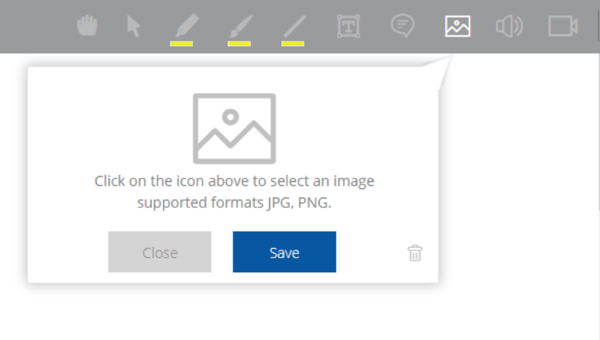
Additional Changes
- New to ViaONE are rotating slider images on the homepage.
- Branding can be managed at the user-group level, meaning administrators have control over what banners are displayed to what groups via Active Reader™ and ViaONE.
- Admins have the ability to add attributes to template items within ViaONE. For example, users may be given the option to select an item quantity. Once a user selects “Add to Cart,” the correct number of items will be added to the cart for order.
- Active Reader™ lets admins override the auto-generated thumbnail and replace with another thumbnail when creating items.
- To comply with GDPR requirements, a cookie acknowledgement pop-up appears in the upper right corner every time a user logs into ViaONE.
- ViaONE has transitioned from on-premise servers to Azure Cloud.
Please note: Not all clients are migrated to new releases immediately. In most cases, clients are migrated to the newest web release when it coincides with a mobile release to ensure modules are in sync. This list does not encompass customer-specific customizations.

